Connect Pedra to Instagram: Post Real Estate Content Automatically
Learn how to link Pedra to Instagram and publish real estate social media posts in one click. Virtual staging, photo enhancements, and branded posts—directly to IG.
Real estate agents today need more than good photos—they need consistent social media content. With Pedra, you can generate virtual staging, photo enhancements, AI posts, and property videos and publish them instantly to Instagram.
This guide shows you exactly how to connect your Instagram account to Pedra so you can publish or schedule posts without leaving the app.
Why Connect Pedra to Instagram? (Real Estate Benefits)
Connecting Pedra to your Instagram account unlocks powerful features for real estate marketing:
- Post virtual staging before/after to attract buyers
- Share AI-generated property videos instantly
- Publish listing announcements, open houses, testimonials
- Save time: no more downloading/exporting → Pedra posts automatically
- Keep your feed consistent and professional
- Schedule posts for later (no need to switch apps)
👉 Try Pedra Free – Create and Post to Instagram
Requirements to Connect Instagram to Pedra
To publish directly from Pedra, Instagram requires:
- A Professional Instagram account (Business or Creator)
- Linked to a Facebook Page
- Instagram and Facebook connected inside Meta Accounts Center
If you don't have this yet, follow our complete setup guide.
How to Connect Pedra to Instagram (Step-by-Step)
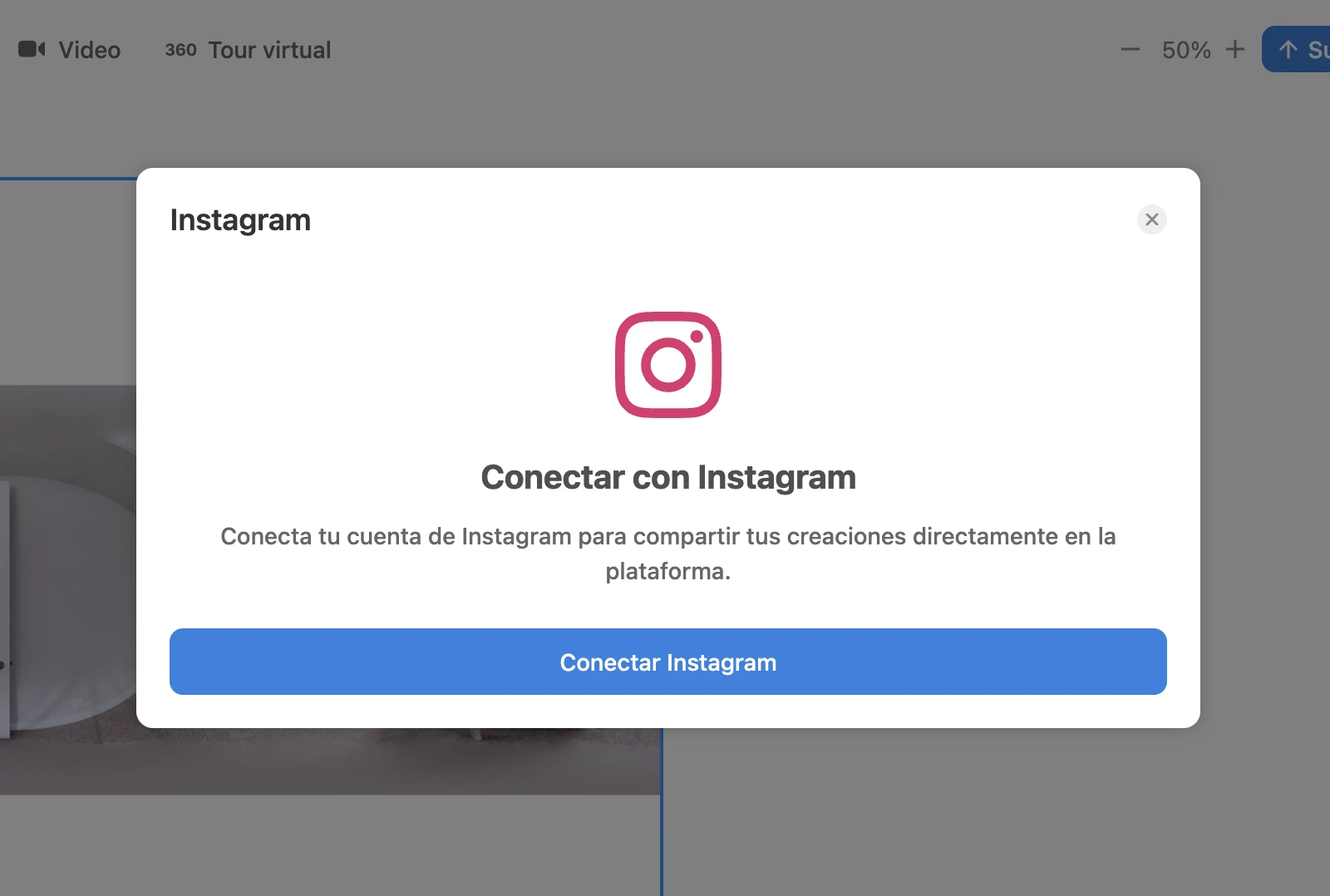
Follow these simple steps to link your Instagram account to Pedra:
- Log in to Pedra
- Open any generated or uploaded asset:
- Virtual staging
- Photo enhancement
- Social media template
- AI video
- Click Share
- Select Instagram
- Pedra will ask you to connect your Instagram account
- Log in with your Instagram / Meta credentials
- Approve permissions for publishing
- Done — you can now publish directly or schedule posts
How to Post Your Real Estate Content from Pedra to Instagram
Post Immediately
- Select your asset
- Click Share → Instagram
- Add caption, hashtags, and location
- Click Publish Now
Schedule for Later
- Select Schedule Post
- Choose date & time
- Pedra publishes automatically—no reminders needed
Troubleshooting: Why Instagram Isn't Connecting
Common issues and solutions:
Issue 1: Instagram account is still personal
- Solution: Switch to a Professional account (Business or Creator)
Issue 2: Facebook Page is not linked
- Solution: Link your Instagram to a Facebook Page in Settings
Issue 3: Permissions were not approved
- Solution: Reconnect and make sure to approve all permissions
Issue 4: Meta session expired
- Solution: In Pedra → Settings → Social Accounts → Reconnect Instagram
Issue 5: Trying to post a format that Instagram doesn't allow
- Solution: Make sure your image dimensions are compatible with Instagram (too wide/tall images may be rejected)
For all connection issues, contact felix@pedra.ai.
FAQ
Can I post virtual staging directly to Instagram?
Yes, Pedra lets you publish virtual staging, before/after comparisons, social posts, and videos with one click.
Can I post Reels from Pedra?
Yes—Pedra automatically exports videos in Reel-compatible formats.
Do I need to download the file first?
No. Posting is direct through the Instagram API. You can publish without downloading anything.
Can I manage multiple Instagram accounts?
Yes—agencies can connect multiple accounts through Meta Accounts Center.
Will my posts look professional on Instagram?
Absolutely. Pedra optimizes all content for Instagram's format requirements, ensuring your posts look professional and polished.
Can I edit my caption before posting?
Yes, before publishing to Instagram, you can add or edit captions, hashtags, and location tags.
