How to Create a Virtual 360° Tour (Step-by-Step)
Learn how to create professional 360° virtual tours for real estate in minutes. Upload 360 photos, add hotspots, and share interactive tours instantly.
TL;DR: Take 360 photos → upload to Pedra → add hotspots by clicking where you want to move next → Generate → share or embed the link. Viewers don't need an account and tours load fast.
Try it now: pedra.ai/virtual-tours
Who is this for?
Real estate agents, brokers, photographers, and marketing teams who want fast, professional 360° virtual tours to win more listings and sell faster—without expensive hardware or complex software.
What you need
- A 360 camera or source of 360 images (any brand that exports standard equirectangular JPGs: 2:1 aspect, e.g., 8,192×4,096 or 4,096×2,048).
- A Pedra account (free to start): pedra.ai/virtual-tours
Pro tip: Stand the camera at ~1.4–1.6 m height, keep it level, and place it near the room center. Avoid mirrors and close doors to areas you don't want shown.
Step-by-step: Build your 360° tour in Pedra
1) Capture your 360 photos
Shoot one 360 photo per room/area (living room, kitchen, bedrooms, hallway, balcony, exterior).
Keep line-of-sight between rooms you want connected (e.g., living room ↔ hallway) to make navigation feel natural.
2) Create a new tour in Pedra
Go to Pedra → Create project → Create a Virtual 360 Tour.
Upload your 360 images (drag & drop is fine).
3) Add hotspots (the "doors" between rooms)
Click on the image where you want a visitor to move (e.g., the door to the kitchen).
Link that hotspot to the target room image.
Repeat to build all necessary connections.
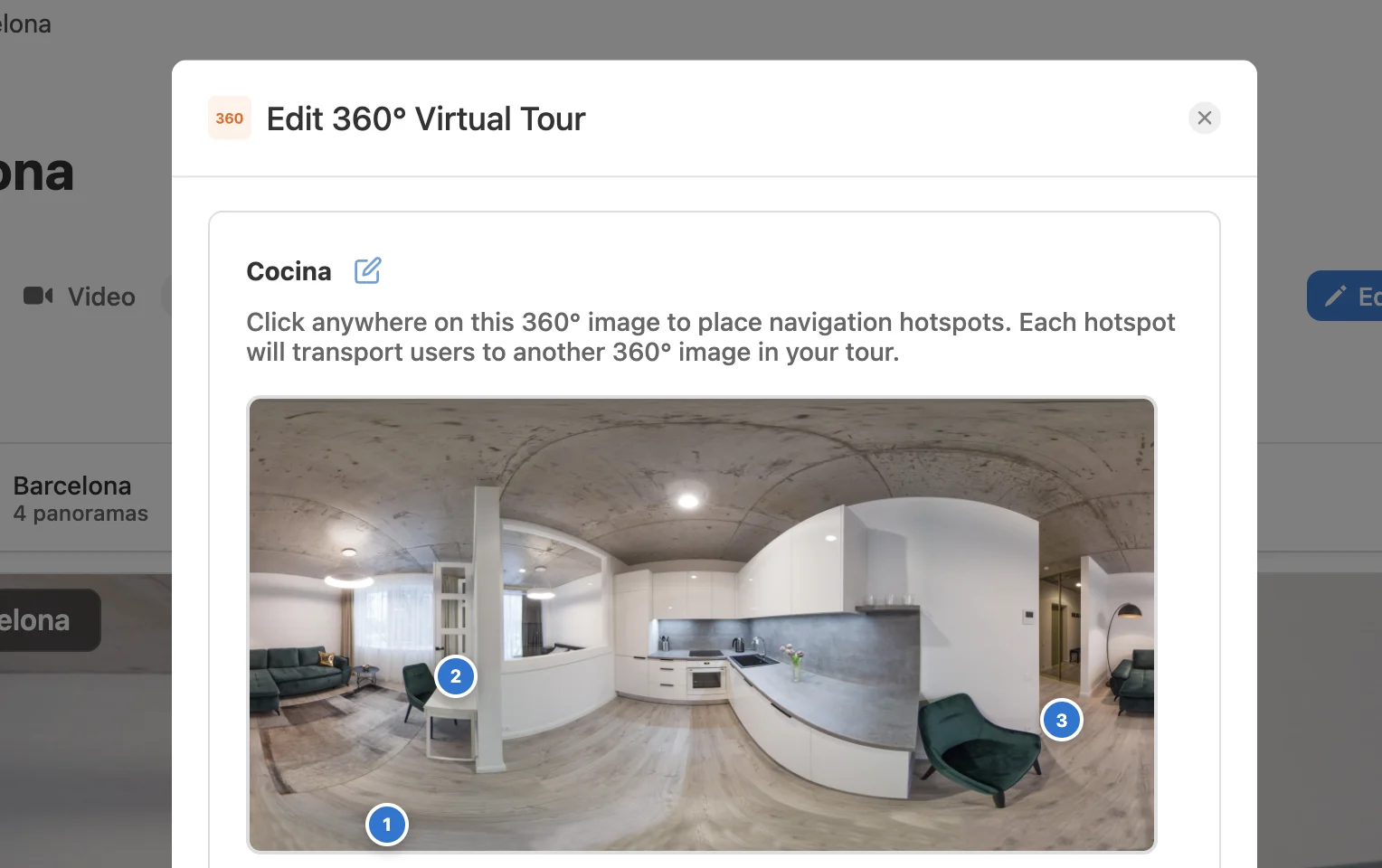
Best practice: Add two-way links (living room → kitchen and kitchen → living room) so users can go back.
4) Generate your tour
Click Generate Tour. Pedra stitches your rooms and navigation into an interactive experience.
5) Share, embed, and track
Play the tour instantly, or copy the link.
Share on portals, messages, email, WhatsApp, or embed on your website.
No sign-in required for viewers. Tours are optimized for fast loading on desktop and mobile.
Shooting checklist (to avoid re-takes)
✔ Turn on all lights and open blinds; shoot at daytime if possible.
✔ Hide clutter: cables, bins, drying racks, personal items.
✔ Keep consistent camera height across rooms.
✔ Close doors you don't want included; open doors you want linked.
✔ Take an extra shot of hallways or transitions to improve navigation.
Embedding your 360° tour
Websites: Add the share link in an iframe (your CMS usually has "Embed"/"HTML" blocks).
Portals/MLS: Most accept links; some support iframes. If iframes aren't allowed, just paste the Pedra tour URL in the listing "virtual tour"/"external link" field.
Social & messaging: Paste the link—Pedra loads fast and plays smoothly on mobile.
Common issues & quick fixes
Images appear warped → Ensure your files are equirectangular 2:1 JPGs.
Hotspot goes to the wrong room → Edit the hotspot and relink to the correct image.
Jump feels disorienting → Add a hallway/transition image between rooms or adjust hotspot placement nearer to the actual doorway area.
Tour loads slowly → Use images under ~10–15 MB each; upload at consistent resolution (e.g., 4096×2048).
I can't embed → Use the share link if iframes aren't supported; most portals at least allow an external URL.
FAQs
What cameras are supported?
Any 360 camera that exports standard equirectangular JPGs (2:1). Popular models include Insta360, Ricoh Theta, GoPro Max, etc.
Do viewers need an account to see my tour?
No. Your share link is public; anyone with the link can view.
Can I update the tour after sharing?
Yes. You can add or fix hotspots and re-generate. The link remains the same unless you create a new project.
How many photos do I need per property?
Typical apartments: 8–15 images. Larger homes: 15–30. Include hallways and stair landings for smooth navigation.
Can I brand the tour?
You can include your logo and contact info on the page where you embed the tour (website, landing page) and in your listing description alongside the link.
Is the tour mobile-friendly?
Yes—Pedra tours are optimized for fast loading and smooth navigation on phones and tablets.
Why use Pedra for 360° tours?
Fast: From photos to live tour in minutes.
Simple: Point-and-click hotspot creation (no complex mapping).
Shareable: Link works anywhere; no viewer login.
Optimized: Loads quickly; great on mobile.
All-in-one: In the same workspace you can also create listing videos, photo enhancements, and virtual staging.
