AI Floor Plan of Commercial Building Made Simple
Create a professional floor plan of commercial building with AI. This guide provides actionable steps for design, compliance, and 3D visualization.
The way we create a floor plan of commercial building has completely changed. Gone are the days of tedious manual drafting; we're now in an era of fast, tech-driven design. For anyone in the game—architects, developers, real estate pros—AI-powered tools like Pedra are indispensable, delivering incredible speed and precision from the first measurement to the final marketing materials. This isn't just about making things easier; it's a total overhaul of how we design, visualize, and sell commercial spaces.
The New Blueprint for Commercial Floor Plans
Drafting tables and clunky CAD software are quickly becoming relics of the past, at least for initial designs. The modern approach is all about getting things done efficiently and accurately with a little help from artificial intelligence. This directly tackles a huge industry headache: the constant pressure to move faster without messing up the details.
Imagine you're an architect designing a new multi-tenant office building. Instead of spending days drawing up a few options, an AI tool can spit out several viable layouts in minutes. That means you get client feedback sooner, make revisions quicker, and shrink your project timeline. Or think about a real estate agent with a vacant retail space. They can take a simple hand-drawn sketch and, within moments, have a professional, to-scale floor plan ready to show potential tenants. It’s a massive upgrade.
Why AI is a Game-Changer
The perks go way beyond just speed. AI brings a new level of precision to the table, cutting down on human error and ensuring every measurement is translated perfectly into the digital plan. This is absolutely critical in commercial real estate, where a tiny mistake can snowball into expensive construction delays or code violations.
With the global commercial buildings market expected to jump from $1,877.12 billion in 2024 to $1,924.25 billion in 2025, the demand for smarter, faster design tools is only going to grow. You can discover more about this real estate market growth and see why keeping up is so important.
This peek at Pedra's platform shows just how simple inputs can produce incredibly polished results.
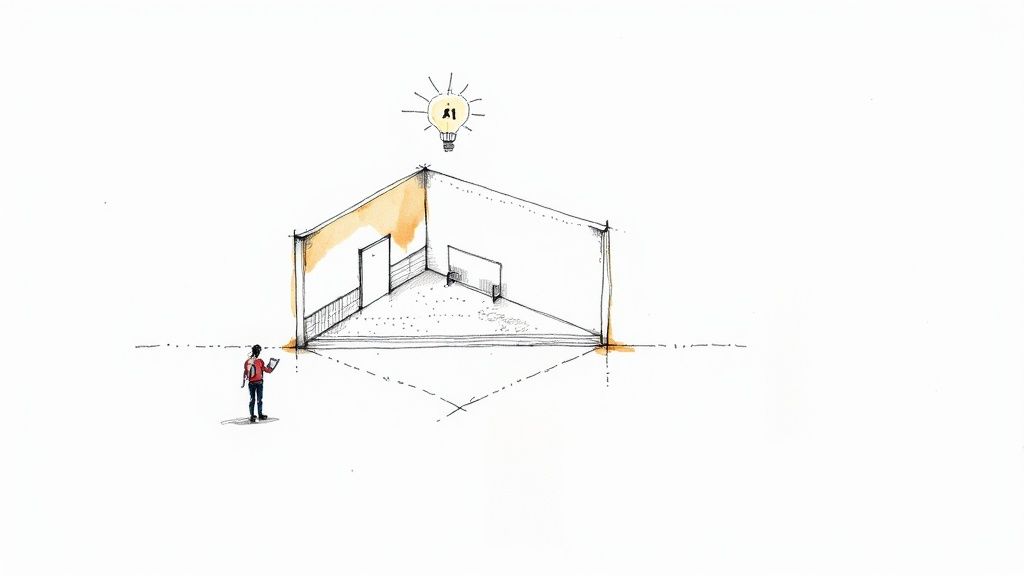
The interface is clearly built for real estate professionals, making everything from staging to floor plan creation straightforward and accessible.
When you look at the old way versus the new, the difference is night and day.
Traditional Drafting vs AI-Powered Floor Plan Generation
| Feature | Traditional Methods | AI-Powered Solutions (e.g., Pedra) |
|---|---|---|
| Speed | Days or weeks for a single draft. | Minutes to a few hours for multiple options. |
| Cost | High costs for skilled drafters or expensive CAD licenses. | Affordable subscription models; significantly lower labor costs. |
| Accuracy | Prone to human error in measurement and transcription. | High precision with automated calculations and digital inputs. |
| Revisions | Time-consuming and requires redrawing sections from scratch. | Instantaneous edits and adjustments with a few clicks. |
| Accessibility | Requires specialized skills and software knowledge. | User-friendly interfaces designed for non-technical users. |
| Outputs | Typically static 2D drawings (DWG, PDF). | Multiple formats: 2D, 3D models, virtual tours, and listing-ready images. |
It's clear that AI isn't just a minor improvement—it’s a fundamental shift that opens up new possibilities for efficiency and creativity in the commercial real estate world.
The Core Advantages
Bringing AI into your workflow for floor plans offers some serious benefits. And these tools aren't just for architects; they give a leg up to everyone involved in a commercial property's lifecycle.
- Accelerated Timelines: Get complete, accurate floor plans in a tiny fraction of the time it would take to draw them by hand.
- Reduced Costs: Slash the budget you'd normally set aside for specialized drafters or pricey software subscriptions just to get initial concepts down.
- Enhanced Visualization: Go from a flat 2D plan to a rich 3D model or virtual tour almost instantly, which helps clients and stakeholders really see the potential of a space.
- Improved Collaboration: Sharing digital plans is a breeze. You can send them to your team, contractors, and clients for quick feedback and on-the-fly adjustments.
Assembling Your Digital Toolkit
Before any AI can work its magic on a floor plan of a commercial building, you need to give it the right ingredients. It’s a classic "garbage in, garbage out" situation. If you feed the AI sloppy measurements or blurry scans, you'll get a floor plan that’s just as unreliable.
Taking the time to get this prep work right from the start is the single best thing you can do. It prevents a ton of headaches down the road and ensures the final layout is a true, usable reflection of the physical space.
The Right Tools for the Job
If you're starting from scratch with an unmeasured space, leave the old tape measure in the truck. It might be fine for a bedroom, but for a sprawling commercial property, tiny errors quickly multiply into big problems.
A laser distance measurer is non-negotiable here. These gadgets are incredibly accurate, often down to 1/16th of an inch, and they make measuring a huge space so much faster. A decent one won't break the bank and is an absolute must-have. As you measure, don't just get the wall lengths—capture the exact locations of columns, windows, doors, and any other permanent fixtures.
Pro Tip: As you measure each section with your laser, snap a quick photo on your phone. When you're back at the desk inputting numbers, those visual cues are a lifesaver for remembering tricky corners or the placement of an odd pillar that the numbers alone don’t describe.
Working with Existing Plans
Of course, not every project is a blank slate. You’ll often have some kind of existing document to work from. Each type comes with its own quirks.
- Old Paper Blueprints: Found a dusty, rolled-up blueprint in a back office? Your first job is to get it digitized. A large-format scanner is ideal, but a high-resolution photo will work in a pinch. Just make sure your lighting is even and you shoot straight-on to avoid distortion.
- Digital Files (PDF, JPG): Getting a PDF or JPG is a nice head start. Just make sure the file is sharp and you can clearly read the dimensions. Most AI tools can trace these images, but the better the source image, the more accurate the trace will be.
- CAD Files (DWG, DXF): This is the gold standard. If you can get your hands on a DWG or DXF file, you're in great shape. These are vector files packed with precise data that an AI can read directly, giving you the most accurate foundation possible.
No matter what you start with, get organized. Create a specific folder for the project and name your files clearly. Something like 123-Main-St_First-Floor_Existing.pdf is infinitely better than Scan_001.jpg. Trust me, this small habit will save you from a world of confusion later.
Essential Software and Platforms
With your measurements and source files handled, a few other tools round out your kit. The AI platform is the star of the show, but you’ll need a supporting cast.
A simple image editor is great for cleaning up scanned blueprints—you can bump up the contrast to make faint lines pop or crop out irrelevant notes in the margins. And naturally, a solid PDF viewer is essential. If you’re exploring what's out there, our guide to the best floor plan creator software breaks down some of the top tools that work well alongside an AI-powered process.
Once your hardware is ready, your software is installed, and your files are organized, you’ve laid the perfect groundwork. This careful prep is the secret to letting the AI create a genuinely useful and accurate floor plan for your commercial building.
Generating Your Floor Plan with AI
Alright, you've got your measurements and your digital tools are ready to go. Now for the fun part: creating the actual floor plan of commercial building. This is where an AI tool like Pedra really comes into its own, taking your raw data and turning it into a clean, professional 2D layout. You don’t need to be a CAD expert; the key is feeding the system good information and letting it do the heavy lifting.
You can start with something as simple as a photo of a hand-drawn sketch, a scanned blueprint, or just a list of your digital measurements. The AI will analyze this input, figure out where the walls, doors, and windows are, and automatically generate a scaled drawing. This initial draft usually comes together in just a few minutes, which is a world of difference from the hours or days it takes to draft something manually.
From Raw Data to a Refined Draft
The first thing the AI gives you is a solid foundational draft. Let's say you're mapping out a multi-tenant office building. The AI is smart enough to distinguish between shared spaces like lobbies and hallways and the individual office suites. Or, if you're working on a wide-open retail space, it will focus on creating a large, clear area, placing structural columns right where your input indicates they should be.
The process itself is dead simple. You just upload your file—whether it’s a JPG, a PDF, or even direct data entry—and the software gets right to work.
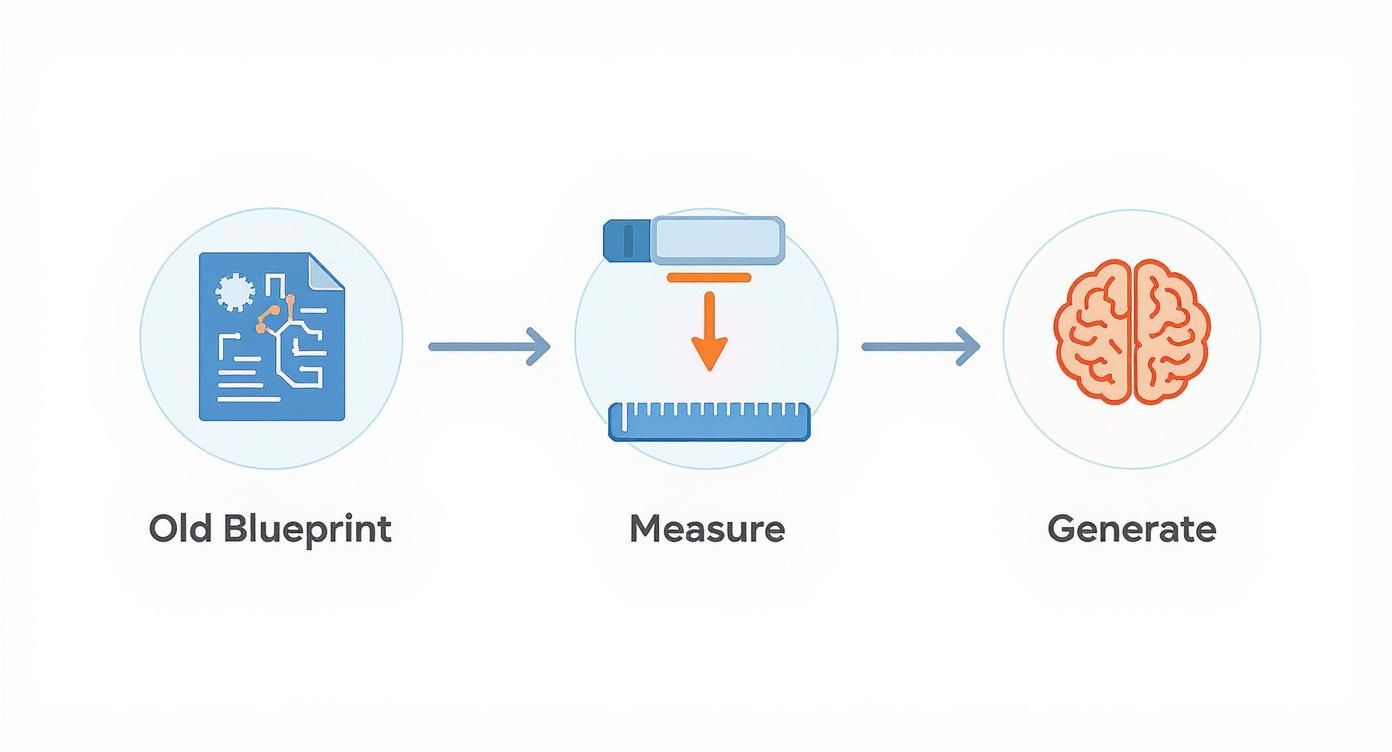
This just goes to show that whether you're working from an old blueprint or fresh measurements, the AI generation step is the new core of the workflow.
It’s no surprise the global floor plan software market has ballooned, hitting a value of around $1.2 billion in 2023. This jump really shows how much the industry is leaning on digital tools for planning. North America is leading the charge, making up about 35% of the global market thanks to quick tech adoption.
Fine-Tuning the AI's Output
No AI is perfect, so think of that first draft as exactly that—a starting point. This is where your own expertise comes in to refine the details and make sure the plan is not just accurate, but actually practical. Honestly, this is where you'll spend most of your time, but these small tweaks are what make the difference.
A rookie mistake is to take the AI's first draft as gospel. Always give it a thorough once-over to confirm that critical elements like load-bearing walls, utility hookups, and permanent fixtures are all correctly placed and labeled.
You'll want to be systematic about your review. I always check these key areas first:
- Structural Integrity: Are all the load-bearing walls and support columns exactly where they should be? Getting this wrong can cause major headaches for any future renovation plans.
- Utility Placements: Double-check the locations for electrical outlets, plumbing, and HVAC systems. These are non-negotiable, especially for spaces like commercial kitchens or labs.
- Doors and Windows: Make sure the swing direction of every door is correct and that the windows line up with the physical building. This might seem small, but it's crucial for understanding traffic flow and natural light.
Adding Context and Functionality
Once you’ve locked in the basic structure, it’s time to add the layers of detail that truly bring the floor plan to life. This is about more than just walls; it’s about defining how the space will actually be used.
For a restaurant, you’d start by blocking out the kitchen, dining room, and restrooms. Then you can drop in furniture like tables and chairs to play with different seating arrangements, making sure you can hit your capacity goals without making the space feel cramped.
In an office layout, you might add desks, cubicles, and conference tables. This helps you visualize how many people can work comfortably and whether the layout fosters collaboration or gives people the quiet space they need. The ability to quickly test different layouts is one of the biggest wins of using AI tools.
This whole process is becoming even more powerful thanks to immersive technologies. If you want to dig into the tech making this possible, it's worth reading up on the advancements in AI-driven Augmented, Virtual, and Extended Reality. By making quick adjustments and seeing the results instantly, you can land on the perfect floor plan of a commercial building that works on every level.
Making Sure Your Plan is Compliant and Functional
https://www.youtube.com/embed/xyJJnFunkR4
Getting an AI to pump out an accurate floor plan is a huge win, but a precise drawing doesn't automatically make a space legal or even usable. This is where the real work begins. You need to put on your strategic planner hat and make sure the design navigates the complex web of local and national regulations.
Think of it this way: every line on that plan has a real-world consequence. The width of a hallway, the placement of a door, the flow of a room—it all matters. Skipping over compliance isn't just a minor slip-up; it can lead to expensive redos, failed inspections, and a whole lot of legal headaches down the road.
First Things First: Zoning and Local Rules
Before you fall in love with a layout, your very first stop needs to be local zoning laws. These are the rules that dictate exactly what a property can be used for. You can't just decide to turn a retail-zoned storefront into a noisy workshop without getting special permission, which is often a long and frustrating process.
Your AI tool is smart, but it doesn't know the specific ordinances for your town or county. It’s on you to make sure the intended use of the space actually matches what the local government allows. A quick visit to your city's website can save you from designing a gorgeous—but completely illegal—business location.
Fire Code and Life Safety: The Non-Negotiables
When it comes to safety, there's no room for error. Your floor plan is the blueprint that fire marshals and inspectors will use to sign off on the space. This is about much more than just sticking a few fire extinguisher icons on the wall.
- Clear Paths to Safety: Every person inside must have an obvious, unobstructed path to an exit. This involves calculating the occupancy load (the maximum number of people allowed) to determine how many exits you actually need.
- Signs and Lights: Your plan has to show where all the illuminated exit signs and emergency lights will go. These are absolutely essential for getting people out safely if the power cuts out.
- Travel Distance: Codes have strict limits on how far someone can be from the nearest exit. In a big, open warehouse, for example, you might have to add extra doors along a wall just to stay within that limit.
I’ve seen it happen time and time again: someone designs a beautiful, open-concept office that accidentally creates a dead-end corridor or makes the walk to an exit way too long. Always trace the path from the absolute furthest point in your plan to the nearest exit. It’s a simple check that ensures you’re meeting the code.
Don't Forget Accessibility: The ADA Framework
Making a commercial space accessible to everyone isn't just the right thing to do; it's the law. In the U.S., the Americans with Disabilities Act (ADA) sets clear standards that have to be baked into your floor plan from the very start.
These rules touch almost every part of the layout. A restaurant needs to have an accessible route to tables and restrooms. A doctor's office needs enough clear floor space in the waiting room for someone in a wheelchair to move around comfortably.
This screenshot from the official ADA design standards shows just how specific these requirements are.
As you can see, compliance comes down to a matter of inches. These aren't just friendly suggestions—they are enforceable civil rights laws. Failing to follow them can lead to hefty fines and lawsuits.
For a deeper dive into incorporating these features visually, check out our guide on how to create commercial space renders. It shows you how to model these critical accessibility elements right from the beginning.
Building these compliance checks into your process is a must. By cross-referencing your AI-generated plan with zoning, fire, and accessibility codes, you can be confident that the final design is not only attractive but also safe, legal, and truly ready for business.
Creating Immersive 3D Visualizations
A flat, 2D floor plan is crucial for getting permits and guiding construction, but let’s be honest—it doesn't sell a vision. To get a potential tenant or buyer genuinely excited, you need to bring that layout to life. This is where you turn a technical blueprint into a powerful sales tool, helping people connect with the space before they even set foot inside.
This isn't just a nice-to-have anymore; it's what the market expects. The demand for 3D visualizations in commercial real estate has exploded. Why? Because developers and brokers know that a stunning 3D model can make all the difference in marketing materials.
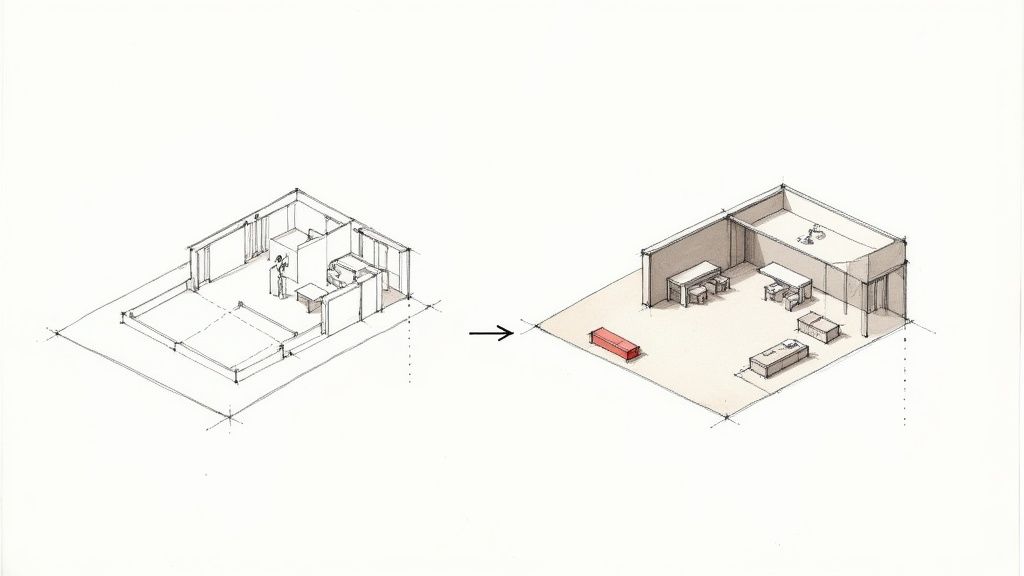
From Empty Space to Engaging Showcase
The most direct way to create this "wow" factor is through virtual staging. Instead of showing a cold, empty room, you digitally furnish it with furniture, lighting, and décor. This is a game-changer for commercial properties.
Think about it. You have a vacant retail unit. A 2D plan shows its square footage, but a virtually staged 3D model shows a bustling boutique, a modern co-working hub, or a cozy café. Suddenly, potential tenants aren't just looking at walls; they're picturing their own business thriving there. That's a huge competitive edge.
Using an AI tool like Pedra makes this surprisingly simple. You can play around with different layouts and styles with just a few clicks.
- For an Office Space: Drop in modern desks, ergonomic chairs, and collaborative breakout areas to show off a productive, modern work environment.
- For a Restaurant: Fill the dining area with tables, create an inviting mood with digital lighting, and furnish a patio space to highlight its outdoor potential.
- For a Medical Clinic: Stage exam rooms with the right equipment and a waiting area with comfortable seating to project professionalism and care.
Choosing the Right File Format for Every Need
Okay, so you've created these incredible visuals. Now what? You have to export them in the right format for the job. Sending the wrong file type can lead to anything from a blurry image on a listing to a major headache for your architect.
Choosing the right file format is like choosing the right key for a lock. A JPG won't open in AutoCAD, and a DWG is useless for a social media post. Matching the format to the audience is essential for clear communication.
Picking the right file format is all about knowing who you're sending it to and what they need to do with it. This quick table breaks down the essentials.
Choosing the Right File Format for Your Floor Plan
| File Format | Primary Use Case | Key Benefits |
|---|---|---|
| JPG or PNG | Online listings, social media, email marketing, and presentations. | Universally viewable on any device, small file size for fast loading, and perfect for visual appeal. |
| Client proposals, printable brochures, and official documentation. | Maintains formatting across all devices and can be easily shared, viewed, and printed. | |
| DWG or DXF | Architects, engineers, and construction contractors. | Contains detailed vector data for precise measurements; editable in CAD software for technical planning. |
| Interactive Link | Virtual tours, websites, and immersive client experiences. | Allows users to "walk through" the space, offering a dynamic and engaging view from any angle. |
As you can see, each format serves a distinct and important purpose in the lifecycle of a commercial property deal.
Expanding into Virtual and Augmented Reality
The next step in property visualization is even more immersive. Technologies like virtual and augmented reality let clients experience a space in a deeply personal way. Imagine a potential tenant putting on a VR headset to walk through their future office before a single wall has been built.
This kind of tech closes the gap between imagination and reality, giving stakeholders real confidence in the design. If you want to get a better handle on what's possible, it's worth exploring the different virtual reality, mixed reality, and augmented reality platforms out there.
You can also check out our own guide to see how you can render a floor plan with AI to create these amazing visuals yourself.
Common Questions About AI Floor Plans
Switching to an AI-driven workflow for your commercial building floor plans is bound to bring up some questions. Even when the benefits seem obvious, it's smart to ask about the practical stuff—accuracy, cost, and whether you need to be a tech wizard to make it work. Let's dig into some of the most common things people ask.
My goal here is to give you straightforward answers so you can feel confident using these tools and get the most out of them.
Can I Really Use AI with Zero Design Experience?
Yes, you absolutely can. In fact, that's one of the main reasons these tools were created. They're designed for people who don't have a background in architecture or complicated CAD software. The whole idea is to let the AI do the heavy lifting of drafting, so anyone can produce a professional-looking layout.
Think about a property manager who needs a quick floor plan for a vacant office suite. Instead of hiring a drafter, they can just upload a napkin sketch with some basic measurements. The AI takes that rough concept and turns it into a clean, properly scaled plan. While a certified architect should always sign off on final construction documents, AI opens up the initial design and visualization process to everyone.
How Accurate Are These AI-Generated Floor Plans?
The accuracy of an AI floor plan comes down to one thing: the quality of the information you feed it. If you give the system precise measurements taken with a laser device, the final plan can be accurate to within 1-2%. That's often even better than manual drafting because it gets rid of tiny human errors.
On the other hand, if you upload a blurry, crooked photo of an old blueprint, the AI will try its best to make sense of it, but you're going to get some inaccuracies. The technology is fantastic at creating a geometrically perfect drawing from clean data. Your job is to supply that data and then double-check the final output against the real-world space and local building codes.
The rule of thumb is simple: good data in, good data out. The AI is an execution tool, but the responsibility for gathering accurate measurements still lies with you. This teamwork between human diligence and machine precision is what produces the best results.
What’s the Best Way to Share a Finished Floor Plan?
The "best" way to share a floor plan really depends on who you're sharing it with. There's no single right answer, so you’ll want to have a few different file types ready for different people.
- For Clients and Marketing: A high-resolution PDF or a sharp JPG image is usually perfect. An interactive 3D tour link is even better. These formats are easy for anyone to open on a computer or phone without needing special software, making them ideal for property listings, emails, and presentations.
- For Contractors and Engineers: You'll need to provide a DWG or DXF file. These are the industry-standard formats for CAD programs like AutoCAD. They contain all the detailed vector data professionals need to take exact measurements, make their own edits, and incorporate your plan into larger construction documents.
How Much Do AI Floor Plan Services Actually Cost?
For initial design and marketing purposes, using AI is almost always more affordable than hiring a traditional drafter or architect. The pricing models vary, but they generally fall into a couple of common structures that make the tech accessible for different budgets.
Many platforms, like Pedra, offer monthly subscriptions. These plans might run from around $50 to a few hundred dollars a month and usually include a certain number of projects or features aimed at real estate pros. Other services work on a pay-per-project basis, where costs can range from $20 to $200 depending on the square footage and complexity of the space. This kind of flexible pricing makes it a seriously cost-effective tool for planning and marketing a floor plan of commercial building.
Ready to stop guessing and start visualizing? With Pedra, you can transform your rough sketches or old blueprints into stunning, accurate floor plans in minutes. Our AI-powered platform is designed for real estate professionals who need high-quality visuals without the high cost or steep learning curve. Generate 2D plans, create immersive 3D tours, and virtually stage any commercial space with a single click. Join over 20,000 real estate pros and see how easy it is to create listings that sell faster.
Start creating your professional floor plans today at https://pedra.ai.

Related Posts
8 Facebook Marketing Ideas for Real Estate in 2025
Explore our top 8 Facebook marketing ideas for real estate in 2025. This guide covers paid ads, orga...
How to Get Clients as a Real Estate Agent
Discover how to get clients as a real estate agent with proven strategies for digital marketing, net...
How to Get Clients for Real Estate: Proven Strategies
Learn how to get clients for real estate with proven strategies, scripts, and real-world examples to...
How to Get Real Estate Clients Without Cold Calling
Learn how to get real estate clients without cold calling with proven strategies, scripts, and a ste...
How to Get Real Estate Photography Clients
Learn how to get real estate photography clients with our guide on portfolio building, local SEO, st...
A Real Estate Agent Marketing Plan That Actually Works
Build a real estate agent marketing plan that drives growth. This guide offers actionable strategies...